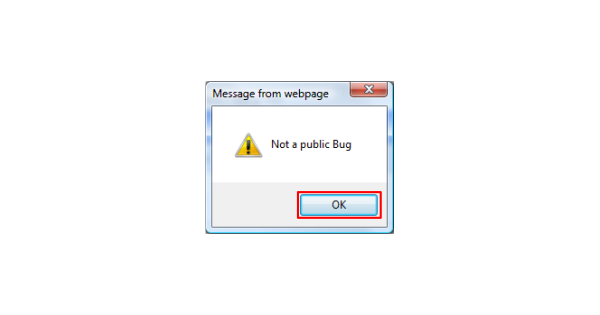FAQ
Frequently Asked Questions
Type:Report Bugs
Step 1
After login to Bothnic, enter Bug report system, and select "List".
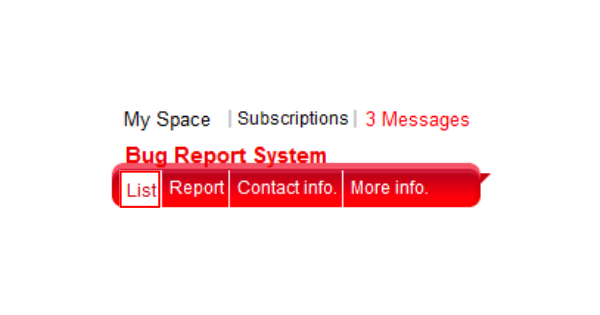
Step 2
You may select each title to read other reports or select other user to enter their space.
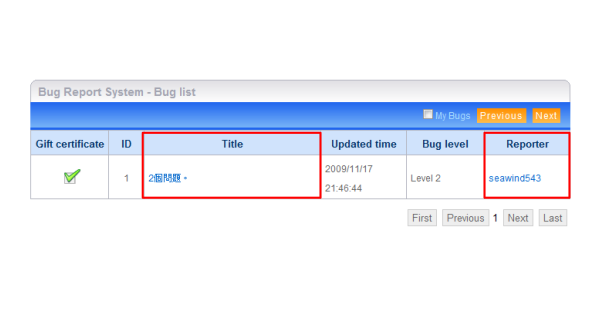
Step 3
If they mark the report as not publish, clikc on "Ok" to leave.