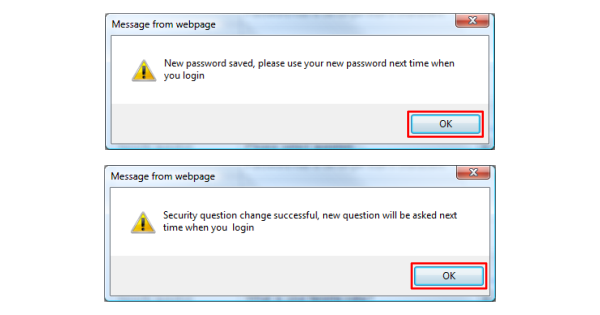FAQ
Frequently Asked Questions
Type:Account and Password
Step 1
After login to Bothnic Live, you can:
1. Select "setting" on My Home OR
2. Select "Profile" on My Home
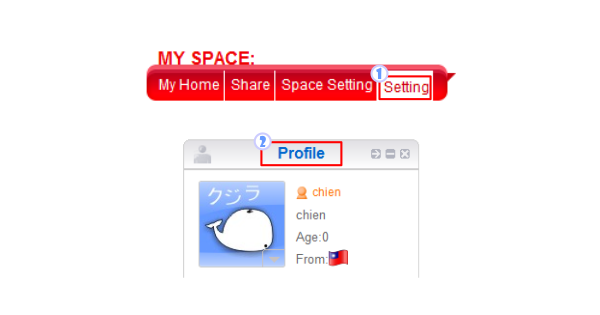
Step 2
1. Enter your current password in the password column.
2. Enter your new password in the "New password" and "Confirm password" column.
3. Select your security question and answer it. Make sure you memorize your answer.
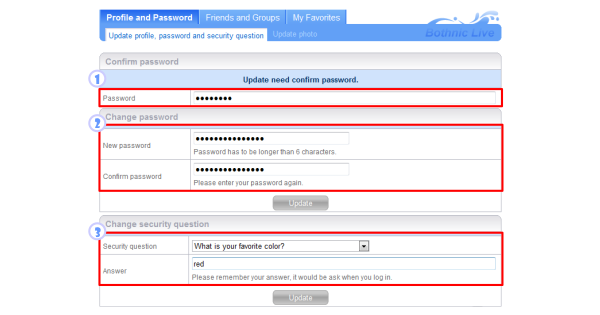
Step 3
Click "Update".
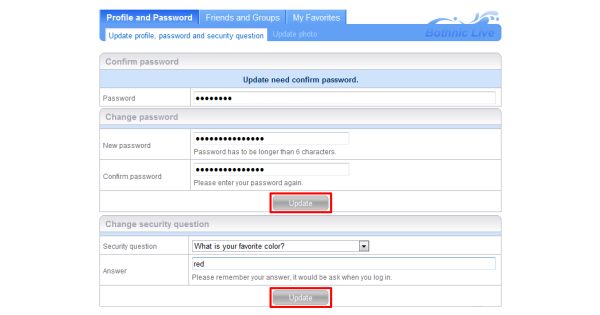
Step 4
Computer will pop up window telling you your password and security question had change successfully, click on "OK" to finish.