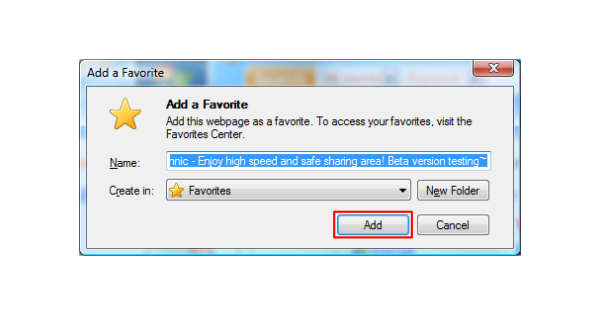FAQ
Frequently Asked Questions
Type:Personal Settings
Click on "Bookmarks" on the top, it will show:
1. Share / Save
2. E-mail
3. Add to Favorites
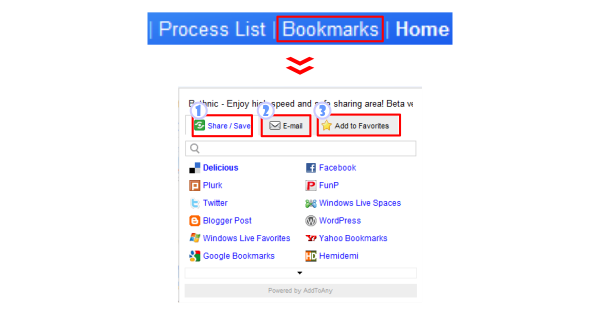
1. Share / Save:
You can share website in search bar or click 「▼」 to find website you want to share to and click it to share.
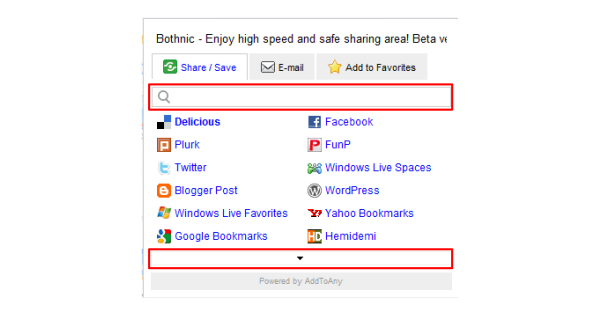
2. E-mail:
You can use email to share this page's URL to your friends. Select which web email you used.
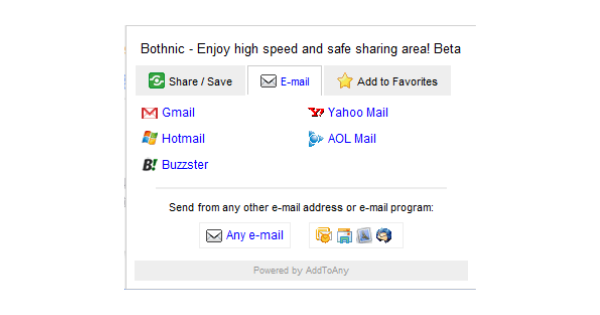
3. Add to Favorites:
Click on "Add to Favorites" will add this page to your browser's bookmarts.